How do I set up a free CityTech account for Refworks?
Answer
Refworks is an online citation tool that CUNY students are eligible for a free account with. To set up your free account, please use the following instructions:
- Go to http://refworks.proquest.com/ and, at the bottom of the screen, choose “Create Account”:
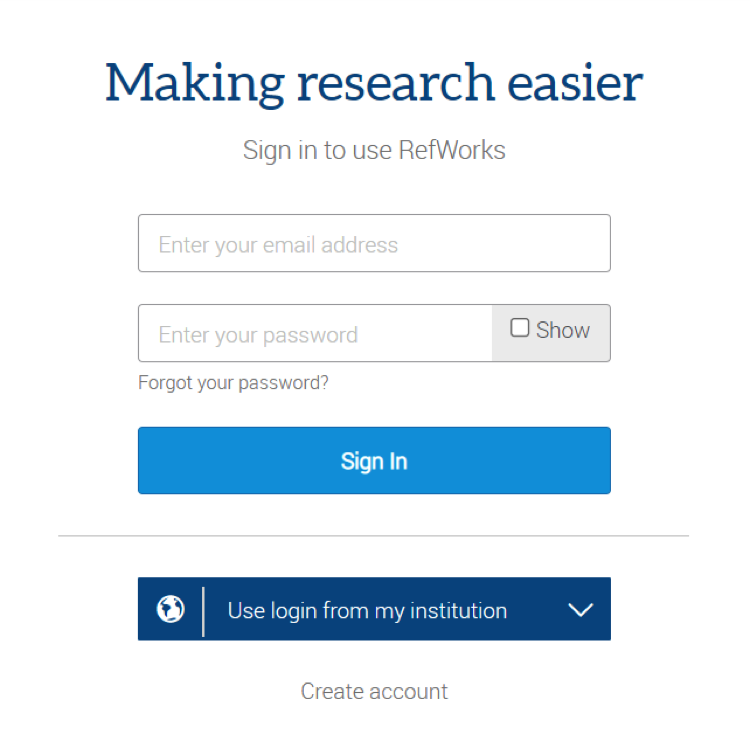
- On the next screen, enter your City Tech email and click on “Check.”
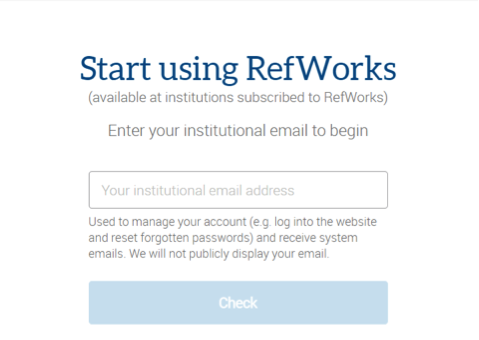
- You’ll be asked to choose your institution from a list; scroll down and click on “New York City College of Technology,” and then click the blue “Select” button at the bottom of your screen:
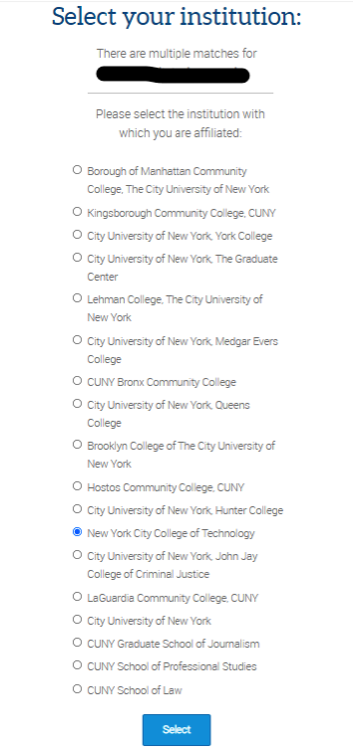
- Enter a password and click “Sign Up.” You should receive an email to activate your account. Make sure you click on the activation link in this email.
- You can use the password you created every time you return to log in at https://refworks.proquest.com/login/
